Develop and test Web authentication with containers

October 2016
This text is also available in PDF format.
Authentication in Web applications
Web applications that aim to be used in large enterprises and organizations need to be able to use user identities from various external identity sources within those organizations, like FreeIPA/IdM or Active Directory domains, or in case of federated setups even make use of user identities provided by completely independent entities — customer or partner organizations. Users are then authenticated via authentication methods and protocols like Generic Security Service Application Program Interface (GSS-API) / Kerberos or Security Assertion Markup Language (SAML). External identity sources can also hold and make available additional pieces of information for authorization of access to those Web applications, for instance user group membership which can map to application-specific user roles.
Many Web applications start small. Initially they might be targeted
just at limited number of users so they tend to include some
in-application user and user group management and handling. That is
often already implemented by frameworks or development environments.
For example, the Django Web framework populates its default
startproject configuration result with
django.contrib.auth and django.contrib.admin,
supporting both authentication and internal user identity management
features out of the box.
When external authentication is needed by first large deployment, support is quickly added for that particular protocol or mechanism, often addressing the bare minimum of features. LDAP backend support might get quickly added but without proper TLS or failover handling. Similar approach might repeat for each next protocol. Web frameworks can make this work easier but the applications developers still need to be on the lookout for new protocol requirements.
Offloading authentication operations
To minimize the impact that the new and evolving authentication requirements have on the development team, it is often beneficial to move the authentication operations out of the application and framework code, to a front end HTTP server, and extend the application to be able to consume the authentication and authorization results.
When Apache HTTP Server is used as the authentication front end, wealth of modules can be used for various external authentication mechanisms:
| Module | Protocol |
|---|---|
| mod_auth_gssapi | Negotiate / GSS-API / Kerberos |
| mod_ssl / mod_nss | SSL client / X.509 / smart-card authentication |
| mod_auth_mellon | SAML |
| mod_auth_openidc | OpenID Connect |
| mod_authnz_pam | Pluggable authentication modules (PAM) |
The authentication for the particular application deployment can be configured in the Apache HTTP Server to use a certain module or module combination, even if the application developer team never tried that setup themselves. All that is needed is for the application to get the authentication result and act accordingly.
Of course, some rudimentary familiarity of the external protocols
and their impact especially on the HTTP traffic is useful. In case of
Negotiate / Kerberos authentication, HTTP responses status 401
together with WWW-Authenticate: Negotiate response header
drives the authentication flow.
For SAML or OpenID Connect, HTTP redirects to authentication providers
are used. With SSL/TLS, the authentication happens (and can fail) even
before the HTTP traffic is processed, while the connection is being
established. When developing and testing, some external services
are needed for most protocols, and for cases like Kerberos, configuration
on clients might be needed as well. That configuration might however
clash with the production Kerberos and other configuration used
on developers' machines.
To help developers get experience with these environments and protocols, container-based Web application authentication developer setup with isolated "multihost" setup was created.
Web application authentication developer setup
As of October 2016, the default setup consists of four containers:
| Container | Purpose |
|---|---|
| ipa | FreeIPA identity management server + DNS server + Ipsilon SAML Identity Provider (IdP) |
| www | Apache HTTP Server authentication front-end; authentication via Apache modules |
| client | Firefox and Kerberos command-line tools on IPA-enrolled machine |
| app | Example Django application which demonstrates not just authentication behaviour but also handling of additional user attributes and use of group membership for application roles |
Kerberos operation
By default, Kerberos authentication via mod_auth_gssapi in HTTP authentication proxy is enabled, which leads to the following HTTP Negotiate authentication workflow:
| HTTP ⟹ ⟸ HTTP Negotiate | www Apache | HTTP with auth result ⟹ ⟸ application content | app Example application |
client Firefox | ||||
| ||||
⟹ Kerberos ⟸ | ipa FreeIPA |
| ||
|
The client container runs SSH daemon so it is possible to start Firefox
via ssh -X. In the same container (thus on
http://localhost/ from the Firefox point of view) there is Web front-end
to some Kerberos utilities: kinit, klist,
kpasswd, kdestroy. That makes
it easy to study the behaviour of HTTP Negotiate and Kerberos credential
caches without diving into command line. That of course is also available
and so is curl.
SAML operation
The source repository contains alternative configuration of the Apache HTTP Server authentication front-end, SAML Service Provider (SP) using mod_auth_mellon. The www container itself is already configured as SP for the IdP in the ipa container, so moving the setup from Kerberos to SAML has only two steps:
- Copy the provided Apache config file to the container data directory.
- Restart the Apache HTTP Server daemon.
| SAML HTTP redirects | ⇙⇗ ⇘⇖ | www | app | ||
| client | ||||||
| ipa |
| |||||
|
Application on the HTTP server machine
Many Web application deployments run the application on the same machine as the HTTP end point. The developer setup supports this runtime style as well. The example application can run in the www container via mod_wsgi, instead of its own container via HTTP proxying:
www + app via WSGI | app | ||||
| client | |||||
| ipa | |||||
As for the authentication itself, both Kerberos and SAML configurations can be used.
Developer setup usage
So far we have been describing the stock developer setup and its use with the example application. While that can be useful for learning about the protocol internals, developers will be more interested in ways of using the setup for their own applications that they develop. Let us look at the options. In all cases, the app container is no longer needed and can be disabled altogether.
HTTP proxy
Let us assume that the developed or tested application runs at its own HTTP endpoint. By merely changing the target of the default proxy directives
ProxyPass / http://app.example.test/ ProxyPassReverse / http://app.example.test/the authentication front-end in the www container can be pointed to application running on the host, in different container, or on completely different machine.
| www | HTTP proxy ⟹ | developed app listens for HTTP requests | |
| client | |||
| ipa | |||
For correct operation, the configuration of the logon locations (URIs) will need to be tuned as well, to match the workflow and locations expected and supported by the application.
Application under the HTTP server
As mentioned earlier, in many deployment cases, applications will be executed by and under the HTTP server context, for instance with mod_wsgi of Apache HTTP Server. In that case, the best use of the developer setup is to run the application in the www container. Extending and rebuilding the setup might be needed to bring in packages of the required modules, language interpreters, or runtime environments — Ruby / passenger, Java / tomcat / AJP, etc.
The code of the developed application, potentially the working tree checkout with the source code, can then be bind-mounted to the www container to the location where the Apache modules will be configured to find it:
www with WSGI, passenger, or similar | bind mounted | |||
| client | ⟻ | developed app made available into the www container | ||
| ipa | ||||
Alternatively, for example for testing, the application code can be installed to the container image during build time. Like in the previous case, the logon locations (URIs) as seen by the Apache HTTP Server and as expected by the application will need to be configured to match the application workflow.
Using own clients
The developer setup includes client container with Firefox and Kerberos tools installed, IPA-enrolled and part of the example.test domain. That allows for simple start, without additional configuration needed.
For development and use in continuous integration and other automated environments, other clients can of course be also used. They might need additional configuration to properly resolve hostnames of the servers in the developer setup or find the Kerberos infrastructure. For this, the integrated DNS server in the ipa container can be used. The client container automatically IPA-enrolls itself, so keytab file can be copied to those other sources.
| www | ⟹ HTTP | developed app | |||
| own client | ⟹ | client | |||
or ⟻ mount | developed app | ||||
| ipa | |||||
Developer setup internals
As of October 2016, the containers of the setup are based on Fedora 24.
Except for the app container, they are all systemd-based: the ipa
container runs multiple services and both www and client IPA-enroll
themselves with ipa-client-install which needs systemd
to be run.
The first execution of the setup takes a couple of minutes (depending
on the performance of the machine it is run on) because the FreeIPA
server needs to be configured, using ipa-server-install.
The configuration and data is then stored in the
ipa-data/ directory, so subsequent starts are
significantly faster.
The other containers also configure themselves and their configuration
and data are stored in www-data/,
client-data/, and app-data/,
respectively.
The client container is configured to start Firefox browser via
ssh -X, rather than bind-mounting
/tmp/.X11-unix. This decision was made to support
more flexible and versatile, albeit potentially slower, usage.
The Web application authentication developer setup is available under the Apache License, Version 2.0.
Building the developer setup
The developer setup is defined as a Docker Compose application.
The repository contains docker-compose.yml which
describes the individual services — containers. Those are defined
in src/Dockerfile.* files.
The ipa container's src/Dockerfile.ipa expects
that freeipa-server container image is available.
It is possible to build the image from sources from the
docker-freeipa repository, pull built images from
Docker registry and tag as freeipa-server, or tweak
the FROM line in the Dockerfile
to name a specific image to use.
The container images for the setup are then built with single
command.$docker-compose build
Running the developer setup
Once the images are built, command
will start the containers. The output will likely begin with lines similar to$docker-compose up
Creating webauthinfra_ipa_1
Creating webauthinfra_app_1
Creating webauthinfra_www_1
Creating webauthinfra_client_1
Attaching to webauthinfra_app_1, webauthinfra_ipa_1, webauthinfra_www_1, webauthinfra_client_1
app_1 | + echo password32345
app_1 | + cp -p /var/www/django/project/db.sqlite3 /data/db
app_1 | + cd /var/www/django/project
app_1 | + python manage.py shell
app_1 | ++ cat /data/admin-password
app_1 | + echo 'from django.contrib.auth.models import User; User.objects.create_superuser('\''admin'\'', '\''admin@example.test'\'', '\''password32345'\'')'
app_1 | Python 2.7.12 (default, Aug 9 2016, 15:48:18)
app_1 | [GCC 6.1.1 20160621 (Red Hat 6.1.1-3)] on linux2
app_1 | Type "help", "copyright", "credits" or "license" for more information.
app_1 | (InteractiveConsole)
app_1 |
app_1 | + grep '^SECRET_KEY' project/settings.py
app_1 | + cd /var/www/django/project
app_1 | + REMOTE_USER_VAR=HTTP_X_REMOTE_USER
app_1 | + python manage.py runserver app.example.test:80
ipa_1 | Configuring ipa.example.test ...
ipa_1 | /usr/sbin/ipa-server-configure-first
www_1 | Waiting for FreeIPA server (HTTP Server) ...
client_1 | Waiting for FreeIPA server (HTTP Server) ...
ipa_1 |
ipa_1 | The log file for this installation can be found in /var/log/ipaserver-install.log
ipa_1 | ==============================================================================
ipa_1 | This program will set up the FreeIPA Server.
ipa_1 |
ipa_1 | This includes:
ipa_1 | * Configure a stand-alone CA (dogtag) for certificate management
It shows that the app container quickly finishes its configuration, and
www and client wait for ipa container to configure the FreeIPA server,
to then allow them to IPA-enroll and finish their configuration.
After the startup finishes, FreeIPA server's admin password can be
found in the ipa-data/admin-password file
and private SSH key of user developer in the client
container is stored in client-data/id_rsa.
To start process in the client container, we find out its IP address
with docker inspect webauthinfra_client_1 and the SSH
to it as user developer:
By default the SSH daemon also listens on port 55022 on the host, so$ssh -i client-data/id_rsa developer@172.18.0.5
is also possible.$ssh -i client-data/id_rsa -p 55022 developer@localhost
To start the Firefox browser in the setup, we enable the X11 forwarding:
The browser will open four tabs: the authenticated front-end to the example application, FreeIPA and Ipsilon IdP server logon pages, and a Web interface to Kerberos commands in the client container:$ssh -X -i client-data/id_rsa -p 55022 developer@localhost firefox -no-remote
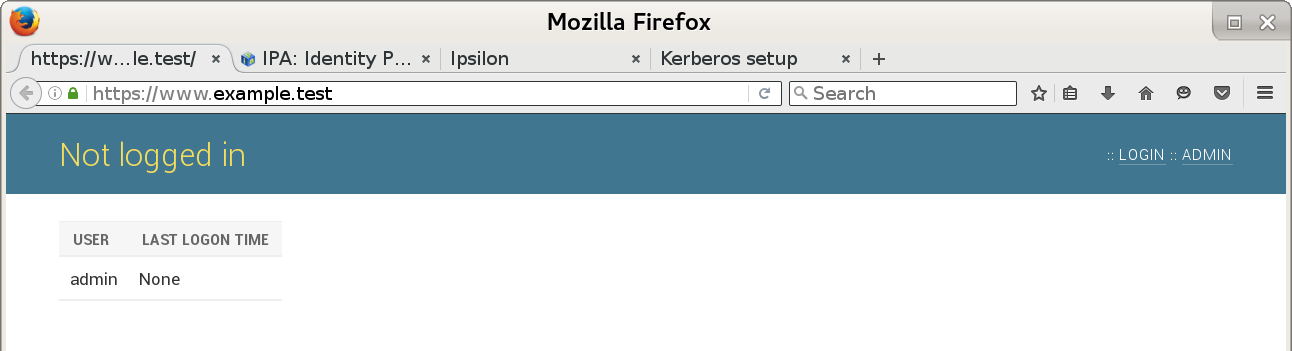
The Web application authentication developer setup is now ready in its default, Kerberos-enabled configuration.
Conclusion and future work
The container-based Web application developer setup provides an isolated environment which helps to study, develop, and test external authentication and authorization in Web applications.
In the future, configuration templates for more authentication methods might be added. We will also look at providing another example application written in different language / framework. Different software might be installed and configured in future versions to achieve the same functionality, for instance in the SAML IdP area.
Since the setup uses well-known realm, domain,
and host names, it might be possible to run the initial FreeIPA
server configuration (ipa-server-install) in build time.
Unfortunately, due to the systemd-based nature and the build time
environment, those investigations have not so far resulted in success.
We will likely revisit that option in the future.
References
Web application authentication developer setup sources. https://pagure.io/webauthinfra
Developer setup presentation. https://www.adelton.com/webauthinfra/presentation/
FreeIPA container images sources. https://github.com/adelton/docker-freeipa
Automated builds of FreeIPA container images. https://hub.docker.com/r/adelton/freeipa-server/
Web App Authentication notes. https://www.freeipa.org/page/Web_App_Authentication