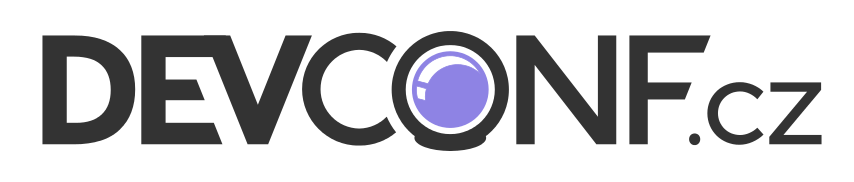Problem statement
- Upgrading my Fedora on my laptop and workstation, I see lots of packages I do not immediately know what they are for.
- When I try
dnf remove, I find out they are dependencies of some seldom-used package. - I run some commands very rarely.
- Couple of times per year. But every year.
- For example cloning or updating non-git repo.
- Or preparing slides for conferences.
- I write them in Docbook Slides and I create PDFs via
xsltproc+fop.
- I write them in Docbook Slides and I create PDFs via
The goal
- Remove rarely used packages from my workstation installation.
- To minimize the number of packages.
- Not necessarily to save space.
- Yet have the commands still available when I need them.
- I only care about few commands from those packages.
- Focus primarily on command line tools.
The approach
- Install packages to separate containers.
- Literally, containers.
- Build the containers on the fly when needed.
- Invoke commands from those containers.
Docker architecture
- The
dockerddaemon listens on/var/run/docker.sock.- It delegates starting container to
docker-containerddaemon. - That forks
docker-containerd-shimper container. - Which starts entrypoint process as user specified in
USERor--user.
- It delegates starting container to
- The
dockerd,-containerd, and-shimrun as root. - Users run containers using
docker runcommand.- It needs to be able to talk to
dockerdviadocker.sock. - It pipes stdin, stdout, and stderr to the container process.
- It needs to be able to talk to
- Allowing access to
docker.sockmakes the userrooton the host, thinkdocker run --privileged -v /:/host ...
- No built-in authorization mechanism in
dockerd.
Running containers as “myself”
- We want to run the commands in container as “us”.
- For access to our home and current directory.
$ id uid=1001(user) gid=1001(user) groups=1001(user) context=unconfined_u:unconfined_r:unconfined_t:s0-s0:c0.c1023 - We can force uid/gid:
# docker run --user 1001:1001 fedora id uid=1001 gid=1001 groups=1001
- But uid/gid is not enough due to SELinux labeling:
# docker run --user 1001:1001 -v /home/user:/home fedora ls -la /home ls: cannot open directory '/home': Permission denied
- Forcing
--security-opt=label=type:unconfined_tfails but disabling labeling leads to reasonablespc_ttype:# docker run --user 1001:1001 --security-opt=label=disable -v /home/user:/home fedora ls -la /home
Running containers when not root
- Not having direct access to
docker.sock— gosudo.$ cat /usr/local/bin/build-run-container-sudo #!/bin/bash /usr/bin/sudo /usr/local/bin/build-run-container "$(basename $0)" "$@"
$ cat /etc/sudoers.d/build-run-container ALL ALL=(root) NOPASSWD: /usr/local/bin/build-run-container
- We can instruct
dockerdto run the process as the invoking user:docker run --user="$SUDO_UID":"$SUDO_GID" ...
- And from
sudo'ed process, we can alsodocker buildthe image if it does not exist.
Build and run container
#!/bin/bash
# essentially, docker build && run -- simplified code
set -e
NAME="$1" ; shift
if ! [[ "$NAME" =~ ^[-a-zA-Z0-9]+$ ]] ; then # sanity check
echo "$0: pass correct container source directory name." >&2
exit 2
fi
SOURCE_DIR="/usr/local/share/container-sources/$NAME"
if ! [ -f "$SOURCE_DIR/Dockerfile" ] ; then # access check
echo "$0: no $NAME container source." >&2
exit 3
fi
docker build -t "$NAME" "$SOURCE_DIR" > /dev/null
RUN_OPTS=$( docker inspect --format '{{ .Config.Labels.RUN_OPTS }}' "$NAME" )
if [ "$RUN_OPTS" == "<no value>" ] ; then RUN_OPTS='' ; fi
docker run --rm --read-only --user="$SUDO_UID":"$SUDO_GID" \
--security-opt=label=type:spc_t -v $(pwd):/data $RUN_OPTS "$NAME" "$@"
Useful docker run parameters
- Hardcoded defaults:
--rm--read-only--user="$SUDO_UID":"$SUDO_GID"--security-opt=label=type:spc_tor=label=disable
- Specify these using
RUN_OPTSlabel inDockerfile:--tmpfs /tmp-ti--net=host
Containerized command
- Controlled by adding sources to a particular subdirectory:
# /usr/local/share/container-sources/svn/Dockerfile FROM registry.fedoraproject.org/fedora:latest RUN dnf install -y subversion && dnf clean all WORKDIR /data ENTRYPOINT [ "/usr/bin/svn" ] - For convenience, make a symlink in
$PATH# ln -s build-run-container-sudo /usr/local/bin/svn - With the sudoers configuration, the program is made available to all users.
$ svn checkout http://svn.apache.org/repos/asf/httpd/httpd/trunk \ httpd-trunk
Customize what you need in the setup
FROM registry.fedoraproject.org/fedora:latest
RUN dnf install -y libxslt docbook-slides && dnf clean all
WORKDIR /data
ENTRYPOINT [ "/usr/bin/xsltproc" ]
FROM registry.fedoraproject.org/fedora:latest
RUN dnf install -y fop \
/usr/share/fonts/dejavu/DejaVuSans-Bold.ttf \
/usr/share/fonts/dejavu/DejaVuSansMono.ttf && dnf clean all
WORKDIR /data
ENTRYPOINT [ "/usr/bin/fop" ]
LABEL RUN_OPTS "--tmpfs /tmp"
Further considerations
- We might need access to some .dot file in invoking user's home.
RUN mkdir /the-home RUN touch /the-home/.ldaprc LABEL RUN_OPTS "-v ~/.ldaprc:/the-home/.ldaprc"
# storing RUN_OPTS in a array for easy expansion of ~/'s to $HOME RUN_OPTS=( $( docker inspect --format '{{ .Config.Labels.RUN_OPTS }}' $NAME ) ) docker run [ ... ] ${RUN_OPTS[@]/#~\//"$HOME/"} "$NAME" "$@" - Some files in the image might need to be owned by the invoking user.
ARG UID RUN chown $UID /some/path/in/image
IMAGE="$NAME-$SUDO_UID-$SUDO_GID" docker build -t "$IMAGE" \ --build-arg=UID="$SUDO_UID" --build-arg=GID="$SUDO_GID" "$SOURCE_DIR" docker run [ ... ] "$IMAGE" "$@"
Further considerations
- Figure the working directory (to mount
$PWDto) from the image. - X applications
-v /tmp/.X11-unix/:/tmp/.X11-unix/-v ~/.Xauthority:/the-home/.Xauthority--net=host
Closing remarks
- https://github.com/adelton/build-run-container
- I've created couple of pull requests there — comments welcome.
- Especially comments about security of the setup.
- Dockerfile examples welcome.
- Even if, the the goal is not to make repo of those.
- My
xsltprocneeds are different than yours.